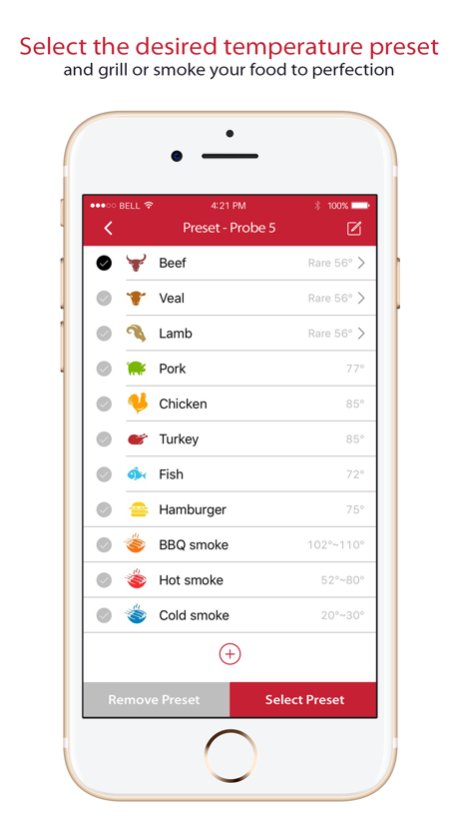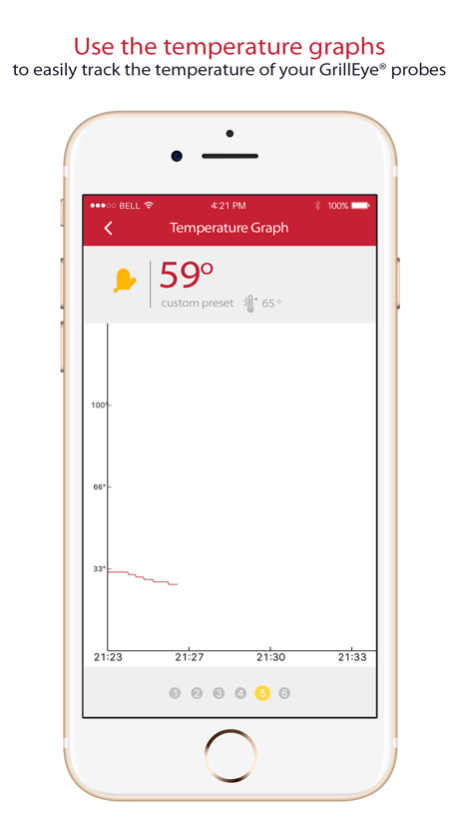GrillEye 1.5.8
Free Version
Publisher Description
GrillEye® app is especially designed to work with your GrillEye® Smart Bluetooth® Grilling & Smoking Thermometer. It allows you to monitor your grill or smoker, while you relax with your friends and family. As soon as food temperature reaches the desired levels, GrillEye® sends a notification to your iOS device.
Using the GrillEye® app comes natural and, indicatively, enables you to:
- monitor up to 6 different temperatures, from a distance of up to 100m.
- easily select from a list of temperature presets for grilling or smoking (set according to the United States Department of Agriculture guidelines for safe cooking).
- create your own preset temperatures in order to tailor your grilling or smoking to your exact preferences
- set timers with notes and many more
Oct 20, 2017
Version 1.5.8
This app has been updated by Apple to display the Apple Watch app icon.
Thanks to your feedback and support we have fixed the bugs affecting performance of the temperature graph.
More specifically:
- We have fixed the issue causing the graph data to disappear when connection was lost
- We have fixed the issue causing the graph curve to be truncated when no preset was selected and temperature exceeded 130 degrees Celcius
Stay tuned as we are working hard to deliver the best we can to all of you out there.
About GrillEye
GrillEye is a free app for iOS published in the Health & Nutrition list of apps, part of Home & Hobby.
The company that develops GrillEye is G&C Ltd.. The latest version released by its developer is 1.5.8. This app was rated by 1 users of our site and has an average rating of 3.0.
To install GrillEye on your iOS device, just click the green Continue To App button above to start the installation process. The app is listed on our website since 2017-10-20 and was downloaded 37 times. We have already checked if the download link is safe, however for your own protection we recommend that you scan the downloaded app with your antivirus. Your antivirus may detect the GrillEye as malware if the download link is broken.
How to install GrillEye on your iOS device:
- Click on the Continue To App button on our website. This will redirect you to the App Store.
- Once the GrillEye is shown in the iTunes listing of your iOS device, you can start its download and installation. Tap on the GET button to the right of the app to start downloading it.
- If you are not logged-in the iOS appstore app, you'll be prompted for your your Apple ID and/or password.
- After GrillEye is downloaded, you'll see an INSTALL button to the right. Tap on it to start the actual installation of the iOS app.
- Once installation is finished you can tap on the OPEN button to start it. Its icon will also be added to your device home screen.